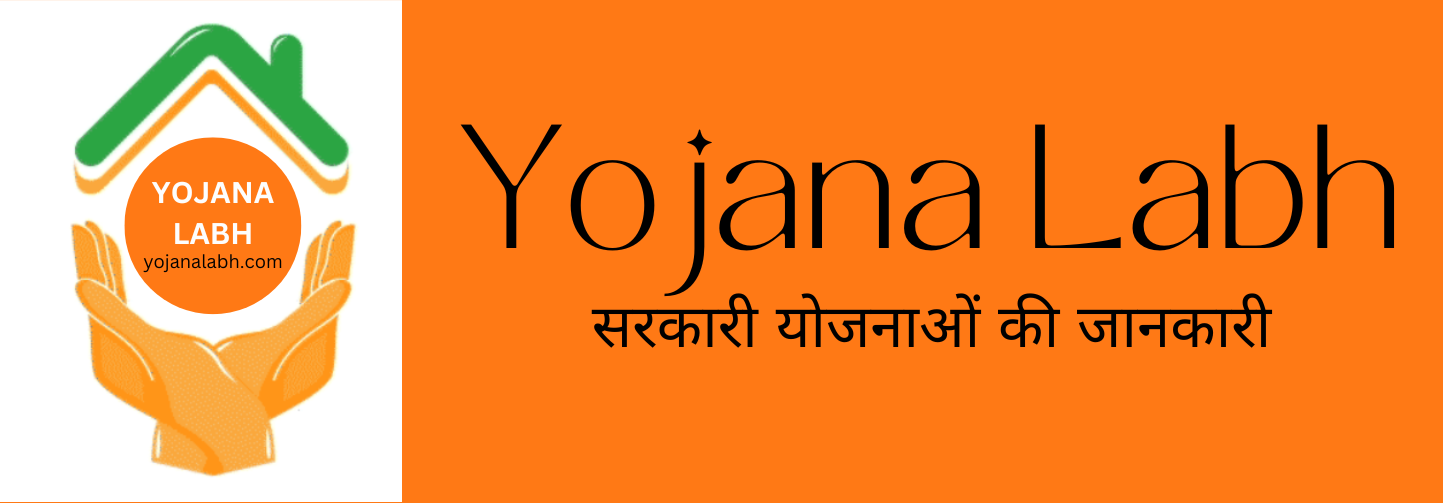Seva Sindhu Portal – To make available all kinds of government services online, the Government of Karnataka has created a new portal known as Seva Sindhu Portal. Under this portal, various kinds of services will be provided to the residents of the state. In this article today we will share with you all the important information related to the Seva Sindhu Portal 2024 such as the objective eligibility criteria, important documents, and benefits & features. Also, we will share with you all these step-by-step application procedures to apply under the Seva Sindhu Portal.
Table of Contents
Seva Sindhu Portal 2024
Seva Sindhu Portal has been created by the Karnataka government to provide various kinds of services to the residents of the state. This portal is quite useful for the resident and government to get connected with each other. The main aim of launching the Seva Sindhu Portal is the residents of the state are not required to visit the various government offices to avail the benefit of government services. Also, it will help the government to keep track of all the information related to the resident.
- Not only the residents but Seva Sindhu Portal will also help the organization for smooth functioning.
- The residents of the state will be able to avail the benefit of essential services while sitting at home
- It will also help the offices with smooth and rearranging techniques.
Seva Sindhu Portal 2024 Key Highlights
The highlights of this portal are as follows:-
| Article is About | Seva Sindhu Portal 2024 |
| Name of the portal | Seva Sindhu, Government Of Karnataka |
| Created by | Government of Karnataka |
| For state | Karnataka |
| Beneficiaries | Residents of the state |
| Objective | To provide various services online |
| Benefits | People don’t need to visit government offices |
| Services like | Revenue, Transport, Commercial, Food, And Civil, etc. |
| Helpline number | 080-22230282/ 080-22279954 |
| Email ID | sevasindhu@karnataka.gov.in |
| Benefits will be given to | Residents and Offices |
| Mode of Application | Online |
| Official Website | sevasindhu.karnataka.gov.in |
Objective of Seva Sindhu Portal
As we all know before the launching of the Seva Sindhu Portal, the residents of the state need to visit the various government offices to avail the benefit of various government services. This process wastes a lot of time and money. By keeping this in mind the Government of Karnataka has created a new portal known as Seva Sindhu Portal. Under this portal, various kinds of services will be provided to the residents of the state. With the help of this portal, people can avail the benefit of various services while sitting at home. This portal will save the residents time and money.
- Seva Sindhu Portal will bring transparency to the system.
- The chances of fraud will be reduced.
- The government will be able to keep a record of all the information regarding residents.
Services Available Under Seva Sindhu Portal
There are various services available under Seva Sindhu Portal:-
- Commercial Tax Department.
- Revenue Department.
- Drug Control Department.
- Food and Civil Service Department.
- Planning Department.
- Transport Department.
- Ayush Department.
- Department of Youth Empowerment and Sports.
- Information and Public Relation Department
- Kannada and Culture Department
- Empowerment and Senior Empowerment Department
- Department of Women and Welfare
- Personnel and Administrative Reforms
- Department of Labour
- Bangalore Development Authority
Seva Sindhu Portal To Residents Benefits
There are several benefits for the resident of the state under the Seva Sindhu Portal such are listed below
- The residents can avail benefit of any type of services through Seva Sindhu Portal
- People are not required to visit any of the government offices to avail the benefit of various services
- Also, they can see the status of any services from anywhere or at anytime
- The people can also visit the common service center at the Gram Panchayat level.
- Also, the incorporate help tax is available for the people of the state
- This help desk is available to explain questions and queries to the customers.
Seva Sindhu Portal To Offices Benefits
There are several benefits for the offices of the state under the Seva Sindhu Portal such are listed below.
- The main concentration is upon the center capacities which expand the proficiency of department
- Different types of the report will be accessible to the department by Seva Sindhu Portal.
- It will also help in connecting the application to SAKALA for the conveyance of services
- Department will also get the latest data analytics
- This data will help the department to anticipate and help the residents in a better way
- It will help in providing quicker convenience to the administration and their residence
Apply For Various Department & Services Under Seva Sindhu Portal
All the applicants to apply for the various departments will have to follow the procedure given below:-
- To apply for various departments and services, visit the Official Website of Seva Sindhu.

- You will land on the homepage
- On the homepage, click on Department & Services option.

- A new web page will appear in front of you
- Here, you will get the list of various Department and Services
- Now click on the option according to your requirement
- The registration form will appear in front of you
- Enter all the details that are asked in the form
- After entering the details click on Submit option
- Through this, you can easily apply under various department and services
Registration For New User Under Seva Sindhu Portal
Applicants who want to do the registration for the new user will have to follow the procedure given below:-
- To do registration of the new user, visit the Official Website of Seva Sindhu.
- You will land on the homepage
- On the homepage, click on New User Register Here

- A new web page will appear in front of you
- Here you have to enter your Aadhar Number with Digi Locker
- After entering the Aadhaar number click on the Next option
- The registration form will appear in front of you
- Enter all the details that are asked the form
- After entering all the details click on Submit option
- Through this, the new user can easily do registration
Seva Sindhu Portal Login
People who want to do login will have to follow the procedure:-
- To do log in, visit the Official Website of Seva Sindhu.
- You will land on the homepage
- On the homepage, click on the Registered User Login Here option

- The login form will appear in front of you
- Here you have to enter the details such as Mobile Number, Password, and Captcha Code
- After entering all the details click on Submit option
- Through this, you can easily do log into the Seva Sindhu Portal.
Process To Submit Compliant
Applicants who want to submit a complaint will have to follow the procedure:-
- To Submit Compliant, visit the Official Website of Seva Sindhu Portal.
- You will land on the home page.
- On the homepage, click on the option of Raise Your Complaint.

- A new web page will appear in front of you.
- Here you have to enter all the details such as Department, Services, Name, Email, Mobile Number, Comment and Image
- After entering all the details click on Submit option
- Through this you can easily register your complaint on the portal.
Process To View Complaint Status
Applicants who want to complain status will have to follow the procedure:-
- To View Complaint Status, visit the Official Website of Seva Sindhu Portal.
- You will land on the home page.
- On the homepage, under the section of what’s new
- Now click on the option of Check Your Complaint Status Here.

- A new web page will appear in front of you.
- Here you have to enter Ticket Number
- After entering the number click on Submit option
- Through this you can easily view complaint status.
Check Application Status Under Seva Sindhu
People who want to check application status will have to follow the procedure:-
- To check the application status, visit the Official Website of Seva Sindhu.
- You will land on the homepage
- On the homepage, look under the section of Application Status
- Here you have to enter the Application Number
- After entering the number click on the Search option
- Through this, the application status will appear on your screen
Seva Sindhu Driver Registration Procedure
People who want to do driver registration will have to follow the procedure:-
- To do driver registration, visit the Official Website of Seva Sindhu.
- You will land on the homepage
- On the homepage, click on Disbursement Of Cash For Covid 19 Relief To Auto Rickshaw Drivers, Taxi Drivers, and Maxi Cab Drivers
- The registration form will appear in front of you
- Here you have to enter all the details such as Aadhar Number, Mobile Number, Address, District, Taluk, Category, Vehicle Number, Transport Vehicle, Bank Account Details, and Captcha Code
- After entering all the details click on Submit option
- Through this, the drivers can easily register on the Seva Sindhu Portal.
Apply For Sindhutva Praman Patra at Seva Sindhu Portal
Applicants who want to apply for Sindhutva Praman Patra will have to follow the procedure:-
Applicants who want to apply for Sindhutva Praman Patra will have to follow the procedure:-
- To apply for Sindhutva Praman Patra, visit the Official Website of Seva Sindhu.
- You will land on the homepage
- On the homepage, click on Apply For Sindhutva Praman Patra option

- A new web page will appear in front of you
- Here, you have to enter your Mobile Number
- Now click on Generate OTP
- The OTP will be sent to your mobile number
- Enter the OTP and click on Submit option
- The registration form will appear in front of you
- Enter all the details asked in the form
- After entering the details attach all your important documents
- Now click on Submit option
- Through this, you can easily apply for Sindhutva Praman Patra
Seva Sindhu Application For Family ID/New NPHH (APL) Ration Card
People who want to apply for a family ID have to follow the procedure:-
- To apply for a new ration card, visit the Official Website of Seva Sindhu.
- You will land on the homepage
- On the homepage, click on the Application For Family ID/New NPHH (APL) Ration Card option
- The registration form will appear in front of you
- Enter all the details that are asked in the form such as Member Details, Address Details, Other Details, Declaration, and Additional Details
- After entering all the details click on Submit option
- Through this, you can easily apply for a new ration card
View Service Centres Under Seva Sindhu
All the applicants who want to search service center will have to follow the procedure:-
- To view service centers, visit the Official Website of Seva Sindhu.
- You will land on the homepage
- On the homepage, click on the Service Centres option

- A new web page will appear in front of you
- Here you have to enter the details such as District and Taluk
- After entering the details the list of service centres will appear in front of you
Process To Track Application Status
People who want to track application status will have to follow the procedure:-
- To track application status, visit the Official Website of Seva Sindhu.
- You will land on the homepage
- On the homepage, click on Track Your Application Status option
- A new web page will appear in front of you
- Here you have to enter the details such as Application ID and Captcha Code
- After entering the details click on Submit option
- Through this, you can easily track the application status
Seva Sindhu Portal Reports Dashboard
All the interested applicants who want to view the dashboard will have to follow the procedure:-
- To view the report’s dashboard, visit the Official Website of Seva Sindhu.
- You will land on the homepage
- On the homepage, click on the Reports Dashboard option

- A new web page will appear in front of you
- Here you will get the dashboard of reports
- Also, you can download it by clicking on the PDF or Excel option
Apply For Covid-19 One Time Financial Assistance To Chammaras/Leather Artisans
People who want to apply for covid-19 one-time financial assistance will have to follow the procedure:-
- To apply for Covid-19 One Time Financial Assistance To Chammaras/Leather Artisans visit the Official Website of Seva Sindhu
- You will land on the homepage
- On the homepage, click on the option of Covid-19 One Time Financial Assistance To Chammaras/Leather Artisans
- The registration form will appear in front of you.
- Now enter all the details such as Applicant Details, Address Details, Family Member Details, Bank Account Details, and Captcha Code
- After entering all the details click on Submit option
- Through this, you can easily apply for COVID-19 Time Financial Assistance To Chammaras/Leather Artisans
Process To View Application Status Of Covid Relief Fund
People who want to view the application status will have to follow the procedure:-
- To View, the Application Status Of Covid Relief Fund, visit the Official Website of Seva Sindhu
- You will land on the homepage
- On the homepage, click on the option of Track Your Application Status For Covid Relief Fund-2021
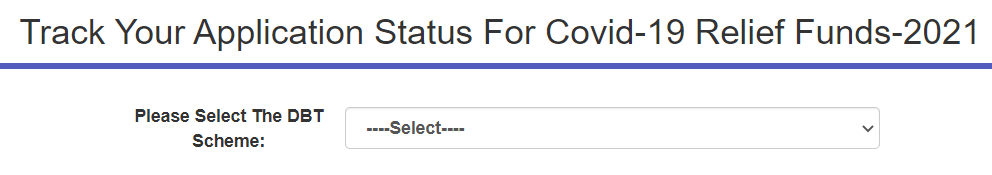
- A new page will appear in front of you
- Here you have to select the type of scheme
- After that, you have to enter your Aadhar Number
- After entering all the details click on Submit option
- The application status of COVID-19 will appear on your screen.
Process To Apply For 11 Categories Of Unorganised Workers To Avail Rs. 2000 as One-Time Compensation Due To Second Wave Of Covid-19
An applicant who wants to apply for 11 categories will have to follow the procedure:-
- To Apply For 11 Categories Of Unorganised Workers To Avail Rs. 2000 as One Time Compensation Due To Second Wave Of Covid-19, visit the Official Website of Seva Sindhu
- You will land on the homepage
- On the homepage, click on the option of Apply For 11 Categories Of Unorganised Workers To Avail Rs. 2000 as One Time Compensation Due To Second Wave Of Covid-19
- A new web page will appear in front of you
- Here you have to download the employment certificate.
- After that click on Proceed To Apply option
- The registration form will appear in front of you
- Here you have to enter all the details such as Applicant Details, Details Of Profession, Bank Details, Declaration, and Captcha Code
- After entering all the details click on Submit option
- Through this, you can easily apply for 11 Categories Of Unorganised Workers To Avail Rs. 2000 as One Time Compensation Due To Second Wave Of Covid-19
Process To Apply For Financial Assistance To Film & Television Artists
All the interested people who want to apply for financial assistance to film and television artists will have to follow the procedure:-
- To Apply For Financial Assistance To Film and television Artists, visit the Official Website of Seva Sindhu
- You will land on the homepage
- On the homepage, click on the option of Apply For Financial Assistance To Film & Television Artists
- The application form will appear in front of you.
- Here you have to enter all the details such as Applicant Details, Professional Details, Address, Bank Details, and Captcha Code
- After entering all the details click on Submit option
- Through this, you can easily apply for Financial Assistance To Film & Television Artists
Department Contact Details Under Seva Sindhu Portal
Applicants who want to view departmental contact details will have to follow the procedure:-
- To view department, contact details visit the Official Website of Seva Sindhu.
- You will land on the homepage
- On the homepage, click on the Departments Contact Details option
- A new web page will appear in front of you
- Here you will get the list of contact details

Seva Sindhu Portal Contact Information
The contact information related to this portal is as follows:-
- Directorate Of Electronic Delivery Of Citizen Services
- 13, CRN Chambers
- Above Dhanalakshmi Bank
- 2nd Floor, Kasturba Road,
- Bangalore- 560001
- Contact Information- 8088304855/ 6361799796
Contact Us
The call centre numbers under this portal is as follows:-
- Call Center Numbers- 8088304855/ 6361799796/ 9380204364/ 9380206705
Seva Sindhu App Download
All the interested applicants who are searching for Seva Sindhu App will have to wait for some time. As the Government of Karnataka hasn’t made any announcement related to the Application of Seva Sindhi. As soon as the Seva Sindhu app will be launched by the Government of Karnataka we will update you through our article. Until then you can register yourself under the Seva Sindhu portal using the official website.
Download Services User Manual Under Seva Sindhu Portal
People who want to download the user manual will have to follow the procedure given below:-
- To download the services user manual, visit the Official Website of Seva Sindhu.
- You will land on the homepage
- On the homepage, click on the Services User Manual option

- A new web page will appear in front of you
- Here you will get the list of the user manual
- You can click on the option according to your requirement
- The PDF file will appear in front of you
- Also, you can download it by clicking on the Download option.
| S.NO | DEPARTMENT NAME | SERVICES NAME/ Download Link |
|---|---|---|
| 250 | Mangalore Electricity Supply Company Limited(MESCOM) | Load Change – Non-RAPDRP |
| 251 | Mangalore Electricity Supply Company Limited(MESCOM) | Name Change – Non-RAPDRP |
| 252 | Mangalore Electricity Supply Company Limited(MESCOM) | New Connection – HT – non -RAPDRP Area |
| 253 | Mangalore Electricity Supply Company Limited(MESCOM) | New Connection – LT – non -RAPDRP Area |
| 254 | Mangalore Electricity Supply Company Limited(MESCOM) | Tariff Change – Non-RAPDRP |
| 255 | Mangalore University | Application for issue of Migration Certificate |
| 256 | Mangalore University | Application for issue of Provisional Degree Certificate |
| 257 | Mangalore University | Application for verification of genuineness of marks card |
| 258 | Mangalore University | Application for_issue of Degree Certificate |
| 259 | Department of Information and Public Relations | Application for advertisements in souvenirs and special issues |
| 260 | Department of Information and Public Relations | Application For SerialDocumentaryShort FilmAdvertisement And Other language Film Shooting permission |
| 262 | Department of Information and Public Relations | Application for subscription to Janapada Kannada Magazine and March of Karnataka English magazine |
| 263 | Department of Information and Public Relations | Nomination for film subsidy |
| 264 | Department of Information and Public Relations | Nomination for state film award |
| 265 | Department of Information and Public Relations | Preliminary Information and Shooting Permission for Feature Films |
| 266 | Department of Information and Public Relations | Renewal request for Preliminary Information and Shooting Permission For Feature Films |
| 267 | Directorate of Social Security and Pensions | Acid Victim Pension |
| 268 | Directorate of Social Security and Pensions | Anthya Samskara Yojane |
| 269 | Directorate of Social Security and Pensions | Destitute Widow Pension Sanction |
| 270 | Directorate of Social Security and Pensions | Endosulphin Victim Pension |
| 271 | Directorate of Social Security and Pensions | Farmer Widow Pension |
| 272 | Directorate of Social Security and Pensions | Indira Gandhi old age Pension |
| 273 | Directorate of Social Security and Pensions | Maithri Scheme |
| 274 | Directorate of Social Security and Pensions | Manaswini Yojane |
| 275 | Directorate of Social Security and Pensions | National Family Benefit Scheme |
| 276 | Kannada and Culture Department | Application for Booking Nayana Auditorium |
| 277 | Kannada and Culture Department | Application For Railway Concession Letter For Artists |
| 278 | Kannada and Culture Department | Application for Rangamandira Booking |
| 279 | Kannada and Culture Department | Payment of medical expenses to artists |
| 280 | Kannada and Culture Department | Prayojane Sponsoring Artist Groups |
| 280 | Karnataka Public Works Department | Building Fitness Certificate |
| 281 | Karnataka Public Works Department | Building Valuation for Pvt Buildings |
| 282 | Karnataka Public Works Department | Permission for Erection of hoardings and construction of structures along National Highways, State Highways and Major District Roads |
| 283 | Karnataka Public Works Department | Permission for Road Cutting on National Highways, State Highways and Major District Roads |
| 284 | Karnataka Public Works Department | Rent Fixation Certificate |
| 285 | North East Karnataka State Road Transport Corporation(NEKSRTC) | Accident Relief Fund |
| 286 | North East Karnataka State Road Transport Corporation(NEKSRTC) | Issue of Bus Passes to Physically Challenged |
| 287 | North East Karnataka State Road Transport Corporation(NEKSRTC) | Issue of Bus Passes to School Children |
| 288 | North East Karnataka State Road Transport Corporation(NEKSRTC) | Issue of Free Bus Pass for Blind Person |
| 289 | North East Karnataka State Road Transport Corporation(NEKSRTC) | Issue of Free Bus Passes to Freedom Fighters |
| 290 | North East Karnataka State Road Transport Corporation(NEKSRTC) | Issue of Rs. 2000 worth of Free Bus Coupons to wifewidow of Freedom Fighters |
| 291 | North East Karnataka State Road Transport Corporation(NEKSRTC) | Renewal of Bus Passes to Physically Challenged |
| 292 | Ports and Inland Water Transport Department | Annual Inspection of MSV |
| 293 | Ports and Inland Water Transport Department | Endorsement in Inspection Certificate of MSV |
| 294 | Ports and Inland Water Transport Department | Hard Inspection of MSV |
| 295 | Ports and Inland Water Transport Department | Issue of Certificate of Steamer AgentC&F AgentsStevedoresShip ChandlersGarbage CleanersPort User licenses |
| 296 | Ports and Inland Water Transport Department | Issue of Harbour Craft Licence |
| 297 | Ports and Inland Water Transport Department | Issue of Renewal Certificate of Steamer AgentC&F AgentsStevedoresShip ChandlersGarbage CleanersPort User licenses |
| 298 | Ports and Inland Water Transport Department | Issue of Serang Certificate |
| 299 | Ports and Inland Water Transport Department | Renewal of Harbour Craft Licence |