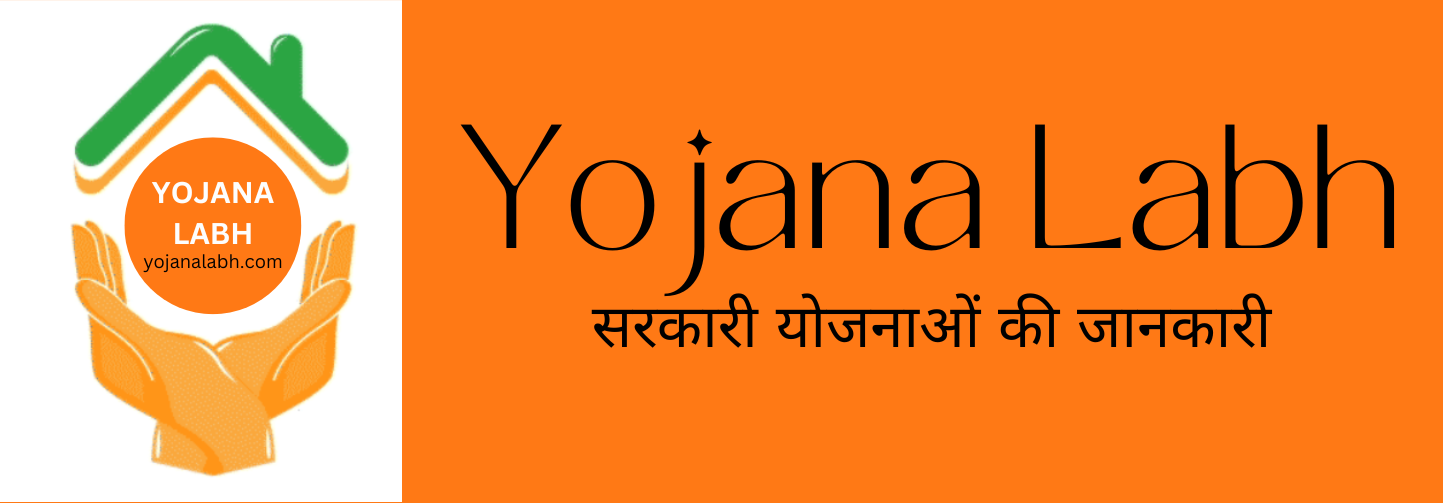HP Gas Cylinder Booking:- The Indian largest Company of LPG known as Hindustan Petroleum Corporation Limited, launched in the year, 1979. Company Gas has grown to serve over 33 million domestic customers and a sizable network of more than 2630 distributors to get consumer demand. You can HP Gas book through the company through the channel of the nearest distributor. You can get the information you require regarding online & offline reservations for Gas cylinders on the official website of HP Gas. Read this article till the end for more information about HP Gas Cylinder Online Booking.

Table of Contents
HP Gas Cylinder Booking
The Hindustan Petroleum Corporation Limited (HPCL) is one of the first and most well-known LPG suppliers in India. Under the trade name, HP Gas Cylinder is provided by HPCL. Which serves its enormous customer base of over 85 million clients, over 6000 LPG distributors make up Gas’ vast nationwide network. The LPG is mostly used for home cooking, it is also employed for business reasons by several companies and facilities.
Aadhar Card Me Name Kaise Change Kare
HP Gas Cylinder Booking Key Highlight
| Article | HP Gas Cylinder Booking |
| Full name | Hindustan Petroleum Corporation Limited |
| Launched in | 1979 |
| Objective | gas book online |
| Official Website | https://myhpgas.in/ |
HP Anytime IVRS 24/7
An IVRS (Interactive Voice Response System) that HPCL introduced, all HP Gas Customers can now use HP Anytime.
- Customers can reserve LPG gas with this HP Gas IVRS system around the clock
- The key benefit of this method is that HP Gas customers may schedule a gas refill by calling a single number from anywhere in the state.
- When the Consumers request the LPG refill, the IVRS system immediately provides them with a booking number in real-time
- The practice of manual booking has also been superseded by their reservation system.
- HP Gas Cylinder Booking Number the refill requests are transmitted to the appropriate HP gas wholesalers after being stored on a central server.
- Additionally, customers can make reservations through IVRS using the fixed phone offers at the agencies.
- Customers may also book HP Gas through this system easily and receive confirmation right away without having to deal with human errors, busy phones, or limited business hours.
HP Gas Online Booking Number for SMS/IVRS
The HP Gas Online Booking Numbers for IVRS/SMS are given in the table below
| States/Areas | Phone Number |
| Assam | 90850 23456 |
| Tamil Nadu | 90922 23456 |
| Himachal Pradesh | 98820 23456 |
| Bihar | 94707 23456 |
| Andhra Pradesh | 96660 23456 |
| Rajasthan | 78910 23456 |
| Odisha | 90909 23456 |
| Punjab | 98556 23456 |
| Madhya Pradesh & Chhattisgarh | 96690 23456 |
| Gujarat | 98244 23456 |
| Puducherry | 90922 23456 |
| Uttar Pradesh | 98896 23456 |
| Haryana | 98129 23456 |
| Karnataka | 99640 23456 |
| Kerala | 99610 23456 |
| Jammu & Kashmir | 90860 23456 |
| Maharashtra & Goa | 88888 23456 |
| Delhi & NCR | 99909 23456 |
| Jharkhand | 89875 23456 |
| West Bengal | 90888 23456 |
| Uttar Pradesh (W) | 81919 23456 |
Requires Documents
Some of the important documents required to book an HP Gas are as Follows
- Applicant’s identity proof like an Aadhaar Card, PAN card, driver’s License, Voter’s ID card, Passport, Bank passbook, Photograph, etc.
- Applicant’s Address Proof like an Aadhaar Card, Ration Card, Passport, Employer’s Certificate, Voter ID Card, House Registration papers/Property Tax Documents, etc.
HP Gas Booking on IVRS for Automatic Number Registration
The Costumers can register their landline and Mobile Number as personal Contact Number on IVRS, to facilitate automatic client identification. When a consumer call a registered contact number the system will recognize the call. The HP anytime IVRS system will also provided up to three notifications to consumer about the status of the refill delivered. These notifications will include massages with HP Gas booking and date of any pending orders, cash memos & dates, and delivery confirmation message.
Process to Register on MY HP Gas Portal
The user need to follow the below given steps, to register on My HP Gas Portal
- Firstly, go to the Official Website of the Portal
- The home of the website will open on the screen
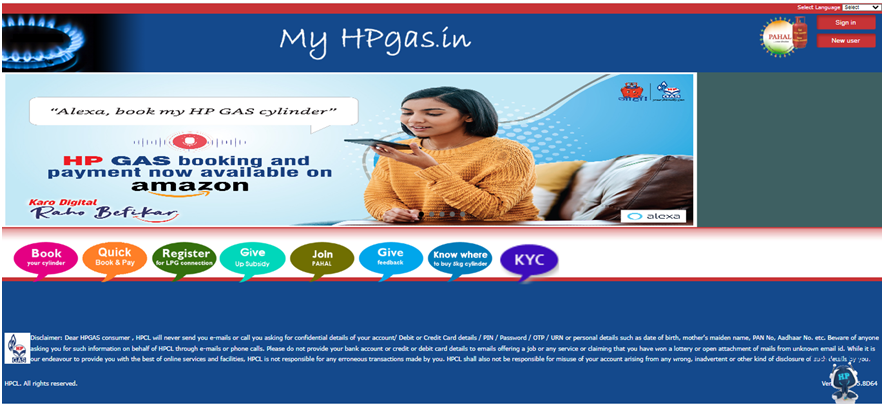
- On the home page, click on the Register button
- The registration form will open on the screen
- Now, fill in the form with all the require details like your customer, Distributer name, distributers details, mobile number, email id, contact address etc.
- And then, click on the register button to complete the registration process
Process to Login on the Portal
The user need to follow the below given steps to login into the portal
- First of all, you go to the Official Website of My HP Gas
- The home of the website will open on the screen
- On the home, click on the Sing In button

- Once you will click on the sing in button, the login page will open on the screen
- Now, enter the registered mobile number/email id
- After that, enter the captcha code
- Finally, clink on the login button to get logged in to your registered account
How to do HP Gas Cylinder Booking Online
You need to follow the below given steps to book HP Gas online
- Firstly, you go the Official website of MY HP Gas
- The home page of the website will open on the screen
- Click on the sign in button
- The login page will open on the screen, once you will click on the sing in button
- On the home page, enter the registered mobile number/email id and captcha code
- Clink on the login button to get logged in to your registered account
- Once you are successfully logged in, the dashboard of your account will open on the screen
- Now, click on Book / Refill option
- A new page will open on the screen
- Now, enter all the require details
- Finally, click on the submit button to Book HP Gas online
Process to Book HP Gas Through Quick Book and Pay
- First of all, go to the Official Website of MY HP Gas.
- The home page of the website will open on the screen
- Click on the Quick Book and Pay Option
- A new page will open on the screen with two option i.e.,
- Quick Search
- Normal Search
- Now, if you select the Quick Search option, you need to enter the follow details:
- Name of the distributers
- Consumer name
- After that, enter the captcha code and click on the proceed button to book HP Gas
- However, if you select the Normal search option, you need to enter the following details:
- State
- District
- HP Gas Distributor’s name
- Consumer number
- After that, enter the captcha and click on the proceed button to Book HP Gas
HP Gas Book Through SMS Process
Customers can book for HP Gas Refill using the HP any time contact number which is given above. However, unlike the HP anytime IVRS process, HP Gas Booking using SMS is not available for all location across the country.
If you book for HP to SMS, you will received a massage regarding the booking number & Date, Generation of cash memo, and delivery confirmation in your registered mobile number which you can use future reference.
HP Gas Book Through by Distributer procedure
- Customers can also directly the HP Gas dealer contact that is closest to them to arrange an HP Gas Cylinder.
- You can get in touch with through the hotline and search the HP Gas Website to identify the distributer for your area
- You can reserve an HP Gas at the distributer’s office by supplying information such as your customer’s information like, contact number, address, and contact information.
- You can also call IVRS and make a booking using the fixed line offered at HP Gas distributers. Additionally, you will receive an SMS confirmation for your record if you do this.
Locate your Distributer Procedure
The user need to follow the below given steps, to locate your HP Gas Distributers
- Firstly, go to the Official Website of MY HP Gas
- The home page of the Website will open on the screen
- Click on the Location Distributer option
- A new page will open on the screen
- Now, select your state and District and enter the Captcha code
- Finally, click on the show list button and the list of distributers will open the screen with the details like distributers name, address, and Contact numbers.
Process to Check HP Gas Booking Status through Mobile App
The user needs to follow the below the below-given steps, to check HP Gas Booking Status through Mobile App.
- To increase transparence and give clients real time assistance, HP Gas has released a cutting edge smart Phone application
- Depending on your device, login to the Android App Store or the Google Play Store
- Download the HP Gas App
- Your Distributer Code can be found on the transparency Portal, enter is here
- Put your Consumer number in here
- Enter the Mobile Number
- Click on the Submit button
- An OTP will be sent your registered mobile number
- Enter the received OTP activate the app
- Finally, you will need to create a password for further logins.
FAQs
The official website of my HP Gas Portal is https://myhpgas.in/.
The online gas booking number for IVRS/SMS are to different types of number for different state and area; you can get your number in the table according to your area and state.
Liquefied Petroleum Gas is to full form of LPG.