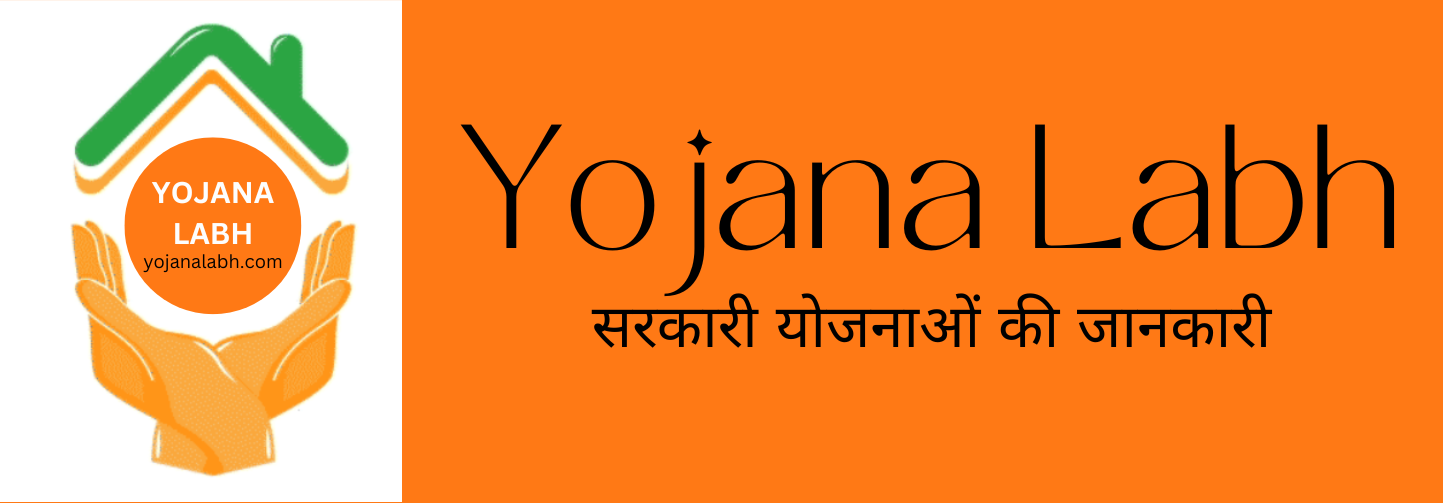ePunjabSchool Login:- As we all know, education is a basic right of an individual. Education provides stability in one’s life. Education is something that no one can ever take away from you. By educating yourself you can open many opportunities for yourself. And to provide a better education system, the government of Punjab has implemented various online services & ePunjabschool service is one of them. The online education system provides more flexibility & is more convenient than the offline one. Virtual classrooms are the upcoming future. During Covid-19, there was a boom in the online education system. And keeping this in mind, the government of Punjab has forced the schools of Punjab to connect with the ePunjabschool portal www.epunjabschool.gov.in. So, in today’s article, we will briefly discuss the ePunjabschool, what are its features, its benefits, what is its objective, & the procedure to register. READ THE FULL ARTICLE CAREFULLY!

Table of Contents
About ePunjabschool Portal 2024
The state government of Punjab along with the Education department has developed the ePunjabschool website portal to make education data entry easier. ePunjabschool online portal is an MIS software that is implemented in all the schools of Punjab. This portal manages data & information related to schools, teachers & students. There are almost thousands of primary, middle, high & secondary schools across Punjab. The government has implemented this portal in all the schools of Punjab. The information about Students, Teachers, School infrastructure, attendance, Grievances, etc. is recorded in this portal. The information in this portal is updated every month by the respective staff. This portal is not only beneficial for the school staff or teachers but for students as well. The portal will guide students in a way that they can prepare for the annual examination & can take part in online tests with the help of this portal.
www.epunjabschool.gov.in Key Highlights
| Name of the scheme | ePunjabschool Portal |
| Launched by | Punjab state government |
| State | Punjab |
| Concerned Department | Government of Punjab along with the education department |
| Portal Type | MIS (Management Information System) |
| Beneficiary | Students, school staff & teachers of Punjab only |
| Objective | To provide a good & better education system for the students & teachers of Punjab government schools. |
| Users | School, staff, students & departmental employees |
| Official website | www.epunjabschool.gov.in |
ePunjabSchool Login Objective 2024
The online education system develops a quality of learning & teaching. Through this ePunjabschool portal, a better education system is in making by the government. A better education system increases productivity & helps students to build a good mindset which is necessarily important for the development of the country. This online system is not only effective but efficient at the same time.
पंजाब फ्री स्मार्ट फोन योजना रजिस्ट्रेशन
ePunjabSchool Login Features/Benefits
- The government of Punjab has implemented the ePunjabschool service in all the government schools of Punjab.
- This online portal will provide information about Students, Teachers, School infrastructure, attendance, Grievances, etc.
- The information in this portal is updated every month.
- It is a one-stop portal for all the essential services that are concerned in the schools of Punjab.
- This portal is beneficial for the school staff & for students as well.
- The portal will guide students in a way that they can prepare for the annual examination & can take part in online tests.
Procedure to Apply for ePunjabschool Office Login
To access the information on the portal, the users have to login into the portal. And we have provided you with the steps to Login into the portal.
- Firstly, you have to visit the official website of ePunjabschool.

- Then you have to click on Login Tab.
- A drop-down menu will appear.
- Click on the school/Office login option.
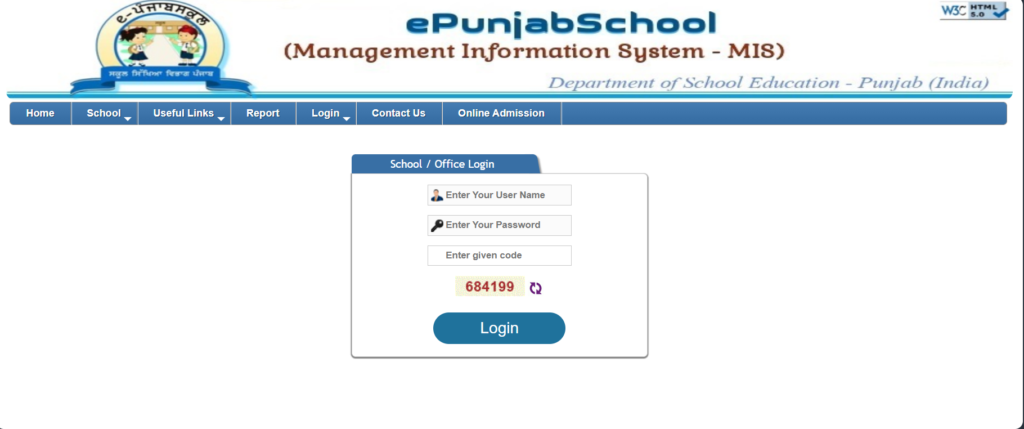
- Enter your username & password along with the security code.
- Click on the ‘Login‘ option which is written below & your school dashboard will open.
Apply for ePunjabschool/Staff Login Process
This portal is also for the Staff or management of the school. And for staff & management, we have provided you with the steps to Login into the portal.
- Firstly, you have to visit the official website of ePunjabschool.
- Then you have to click on Login Tab.
- A drop-down menu will appear.
- Click on the Staff & management login option.
- Enter your username, date of birth & password.
- Click on the ‘GO‘ button & you will be logged in to your dashboard.
Search School Websites at ePunjabschool Portal
- First, Go to the official website of ePunjabschool
- On the homepage click on the “school” menu
- After you click on the “school” option a dropdown list will appear then click on the school website.
- Fill in the details mention in it.
- After this click on the “search” button.
- The website of the particular school will open.
Procedure for ePunjabschool Vocational Login
- Go to the official website of ePunjabschool.
- Click on the Login tab & select ePunjabschool vocational login.
- Type the username & password on the login page.
- Now, enter the captcha code.
- Click on the login button to access the page.
Procedure for Online Admission Through the ePunjabschool Portal
- First, Go to the official website of ePunjabschool
- On the homepage, Click on the “Online admission” option.
- Then, an online application form will appear.
- Fill in all the details asked in that admission form.
- After clicking all the required details, click on submit option.
Download the ePunjabschool Mobile App
- Open the web portal of ePunjabschool.
- Then on the homepage, click on App store.
- Now all the app links for android & iOS will be displayed on your screen.
- There are apps for staff, students, teachers, administration, etc.
- Click on your desired link.
- The application download link will open.
- Click on the Install option. Now, you can enjoy the benefits of the app.